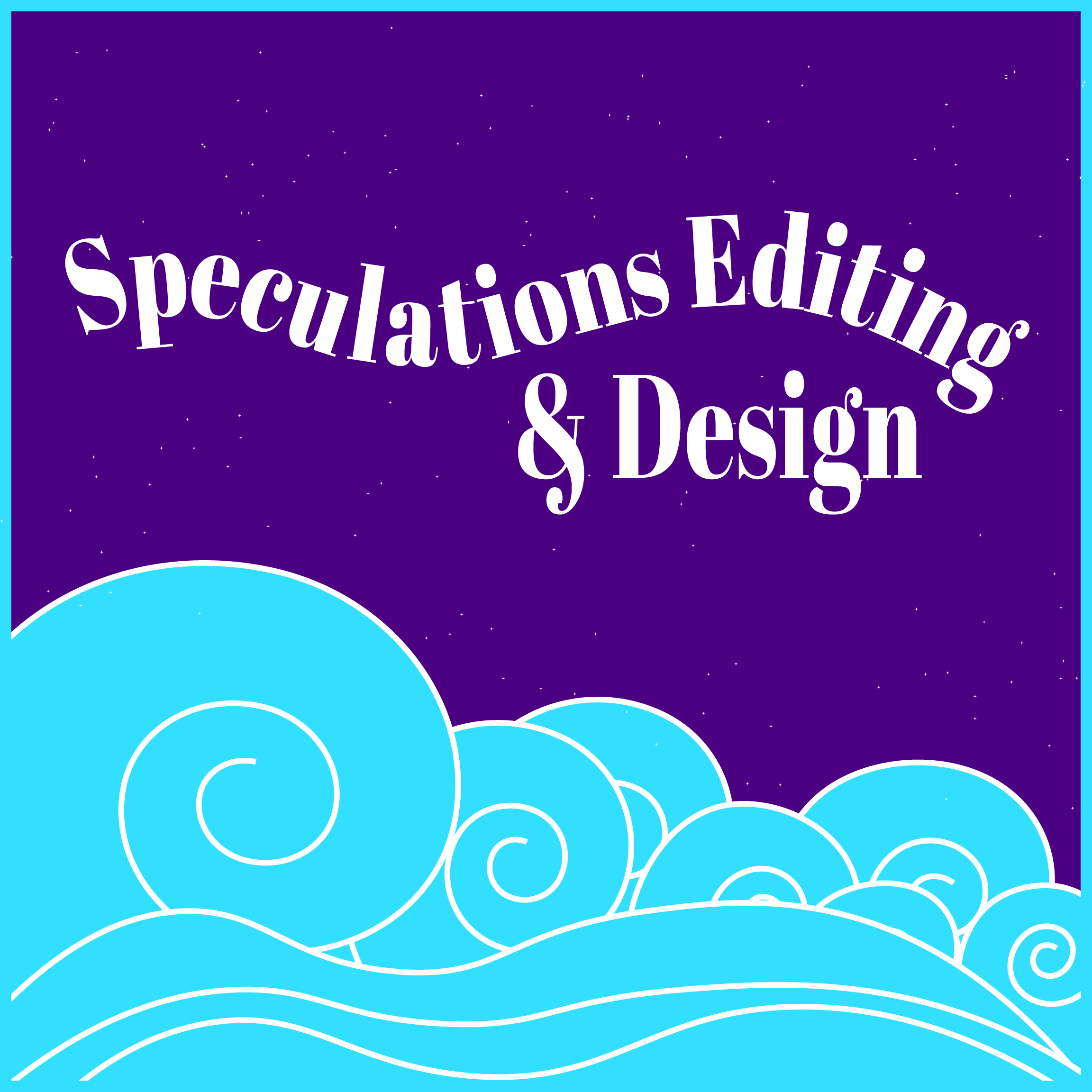Welcome back! So far in this series, I’ve covered patience, self-editing, and using readers. This week, I cover a topic that makes me cringe, but I can’t ignore it.
Why do electronic editing tools make me cringe? Because editing tools such as our old friend the spell checker can become your enemy very quickly if they are used in the wrong way. Replace All can quickly ruin a good manuscript. There are too many exceptions in the English language to make the broad application of a “rule” a good idea.
An electronic tool can make suggestions but cannot read everything in context and cannot tell you whether a change actually works in your manuscript. Tools can definitely make life easier, but their use requires a deep understanding of our language and the rules of writing and grammar that govern it.
So, before I list some of the tools out there that you might find useful for cleaning up your manuscript, I’d like to offer a few words of caution:
- Always check each suggested change carefully before accepting it.
- If you don’t know why a change is being suggested, look it up. You might learn something new, or you might learn that the particular suggestion doesn’t apply to your manuscript.
- Some of these tools and apps give feedback on readability. Consider carefully what level of readability is appropriate for your work before making any suggested changes.
What about the Cost?
Most of these tools cost money. However, if you use a favorite on multiple manuscripts, the per-book investment for most could turn out to be very small, depending on your writing output. Many of these tools come with a free trial, so if you’re curious, you can check them out before you hand over your money.
If you choose your apps judiciously, you can use them to produce cleaner manuscripts for your editor and hopefully reduce your editing costs a little bit. If used together, you will probably see some overlapping functions.
Keep in mind that these tools are not meant as replacements for a professional editor.
 Resources
Resources
I have chosen tools suggested to me by other editors and ones that will be particularly useful for fiction and/or creative nonfiction writers. This list is not exhaustive, and there are other tools out there for academic, technical, and other specialty writers. As always, do your research.
Word Add-Ons
- PerfectIt Pro: I have used this Word add-on for years. It is a customizable tool that can be used to help you use words, phrases, and form (e.g., Oxford commas) consistently. It will flag instances of inconsistencies (unstoppable vs. un-stoppable) and style deviations and give you a chance to easily correct them. It is hard to cover it all in a paragraph, but I have found this tool to be well worth the investment.
- Editorium Add-Ons (especially the Editor’s Toolkit and File Cleaner): According to Editorium’s website, the Editor’s Toolkit “provides powerful tools for editing in Microsoft Word, including the ability to show and stet revisions at the touch of a key. Quickly transpose words, transpose characters, change case, and so on. Editor’s ToolKit makes editing in Microsoft Word an absolute pleasure.” File Cleaner focuses more on correcting commonly used mechanical mistakes, such as too many spaces and improperly typed characters.
- SmartEdit: This tool’s makers describe it as a “first-pass editing tool for creative writers and novelists that sits inside Microsoft Word and helps you as you work.… It’s an aid—a helper for when you begin editing your work. A standalone version also exists for writers who do not use Word.”
These tools are not meant as replacements for a professional editor.
Stand-Alone and Multi-Integrating Tools
- ProWritingAid: Similar to SmartEdit, this tool promises to help writers improve their writing through checks that flag things such as repeated words and adverb use. It also “integrates with MS Word, Open Office, Google Docs, Scrivener and Google Chrome.”
- Hemingway App: Through the creative use of highlighting, this tool seeks to help you improve the clarity and readability of your writing.
- Grammarly: This app has free and paid versions and can be used not only as a Word add-on but also in your browser or as a Windows application. As its name suggests, it focuses on grammar and touts itself as far better than Word’s built-in spelling and grammar checkers.
If you have a favorite editing tool, please feel free to recommend it in the comments below. Then, join me next week for the final installment of the series.
Leave a Comment