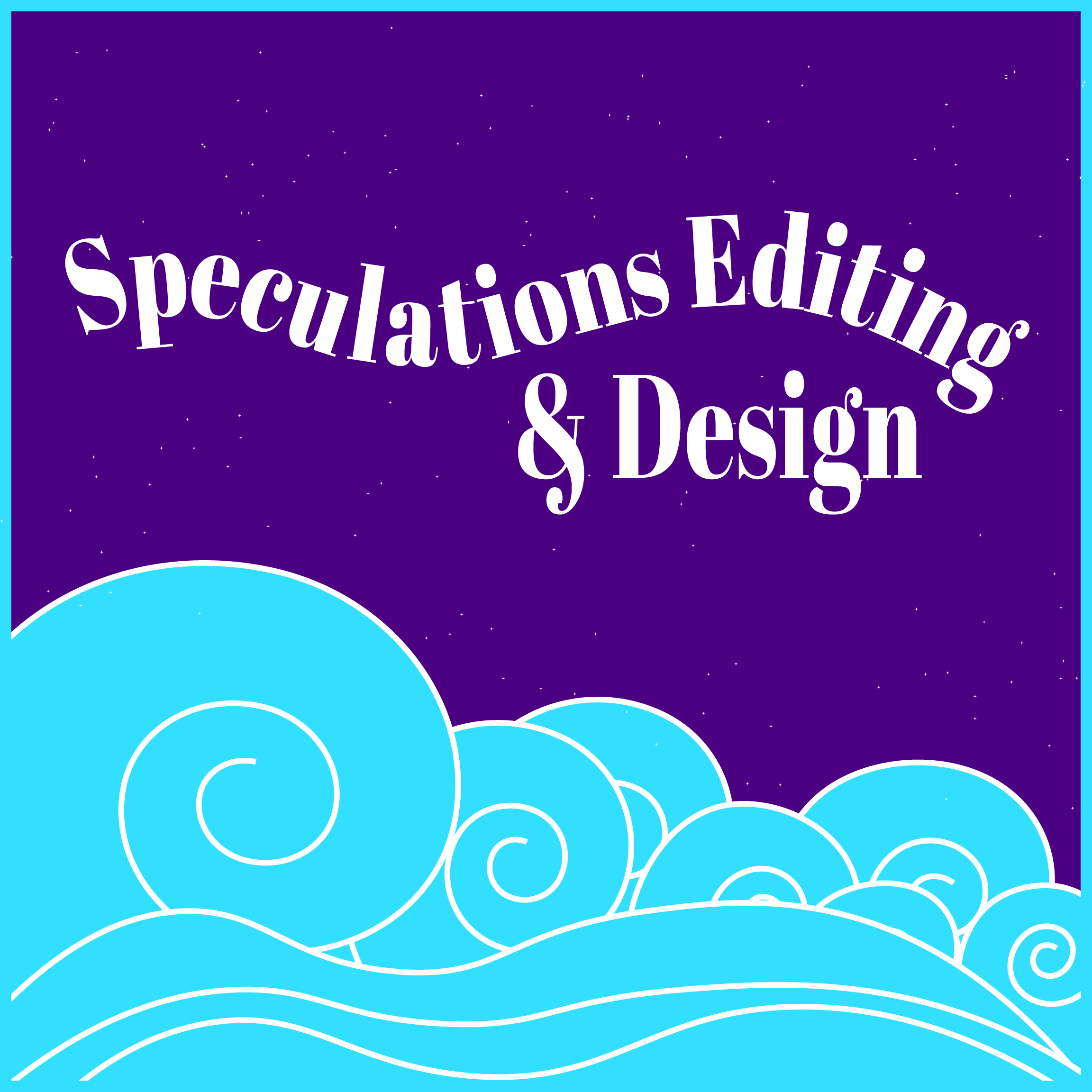How to use MS Word Track Changes with your edited manuscript
Your edited manuscript is back! It’s time to incorporate the edits. Track Changes can seem intimidating to work with the first time, but once you get comfortable with it, you’ll wonder how you ever managed notes, edits, and revisions without it.
Here are some tips for getting started processing your editing manuscript—but before you begin, remember that you really can’t go wrong if you save early and often. Save the document with a new working name right away so that you’ll always have the document in the form it was returned in from your editor. Keep saving regularly as you go so that if you make a big mistake (easy to do in the era of global search and replace), you can step back to a recent version.
After you receive your edited manuscript
The first thing you should do with a newly edited manuscript is read it with the markup turned off so you can clearly see how the editing text reads. You’ll probably find it more convenient to jot notes by hand about things you want to address later rather than distracting yourself by fixing things here and there at this stage. (Jot down a unique snippet of identifying text so you can easily find the right place in the manuscript later.)
To turn off the Track Changes markup, on the Review tab in Microsoft Word, find the drop-down box just to the right of the Track Changes box. Set that box to Final (in Word 2013, choose No Markup or Simple Markup). I recommend that you keep comments showing; if you’ve turned on the tracked changes in the text but you’re not seeing comment balloons in the margins, click the Show Markup dropdown next to the big Tracking button and check Comments to enable them.
When you’re ready to process the edits
Once you’ve read through the manuscript with the markup turned off and made notes of anything that needs more attention after your first read-through, you’re ready to peek behind the curtain and start accepting, rejecting, and revising the edits. Accepting an edit makes it part of your manuscript, while rejecting one deletes it.
To make the edits show up on your screen, set the drop-down box at the top of the Track Changes area on the Review tab to Final: Show Markup (or, in Word 2013, All Markup).
Does it seem like you see more comments this time around? You’re not crazy. Comments linked to material that was deleted only show when the deleted material is displayed, which only happens when the markup is on. Now that the markup is on, you’ll see every last explanation and comment that exists.
Continued at Why did the editor miss errors in your book? – Lisa Poisso
Leave a Comment