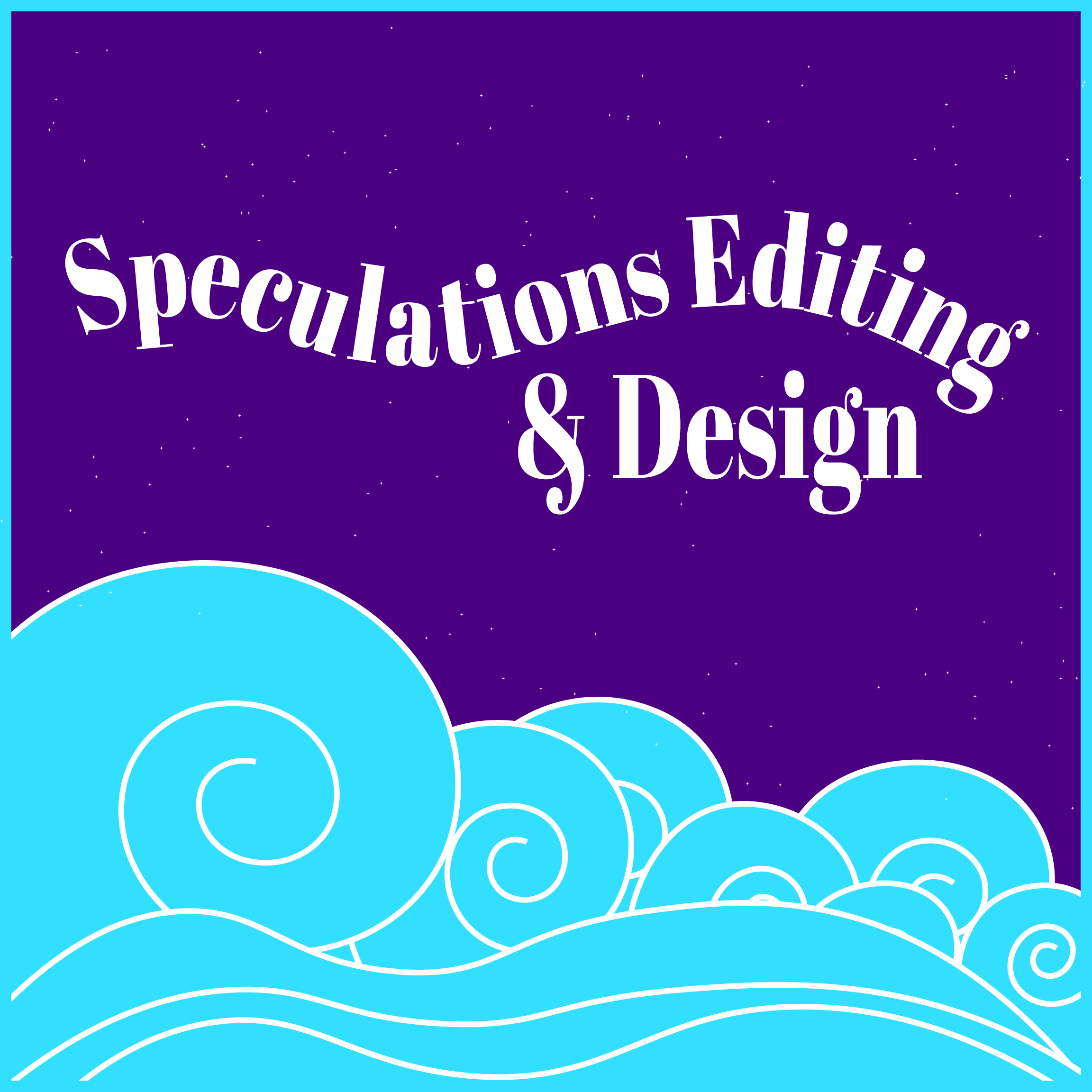Outlining Your Novel: Map Your Way to Success
K. M. Weiland
PenForASword Publishing, 2011
187 pages. Available in paperback, Kindle, and Audible formats.
Category: Nonfiction, Writing Reference
Over the last year or so, K. M. Weiland has become one of my favorite resources for writing advice and information, and it all started when I read her book, Outlining Your Novel: Map Your Way to Success.
When I decided to purchase this book, which promises that “the outline is one of the most powerful weapons in a writer’s arsenal,” I was trying to rejuvenate a story that I had started to write years ago. I thought that an outline would get me on track, like a carrot on a stick. If I had an outline, I would always know where to go next.
The problem was that the only thing that I knew about outlining was the old “I, II, II, A, B, C, i, ii, iii” method that I had learned in high school over two decades ago. I hadn’t found it useful then, and I still don’t. An Amazon search and hundreds of ratings with an average of 4.5 out of 5 stars convinced me to give this book a try.
Weiland’s goals in this book are stated clearly on the cover. Among other things, the book is designed to “help you choose the right type of outline for you,” “aid you in discovering your characters,” and “instruct you in how to use your outline.” Weiland promises to help authors prevent dead-end ideas and provide foreshadowing while dispelling common, crippling misconceptions of the outline in terms of fiction writing.
She delivers on her promises by attacking those misconceptions first thing, covering why outlines don’t require formal formatting (that old I, II, III) and how they can actually expand instead of limit your creativity. She goes on to provide the many benefits of outlining versus my old standby, “pantsing” (in writer speak, flying by the seat of your pants or winging it).
That is all well and good, but I wanted proof, and Weiland delivered. I could tell by Chapter Three that I was going to like this book. After covering the types of outlining and the possible tools that one can use for outlining (from a pen and a spiral notebook to yWriter software), Weiland offers step-by-step, practical tools for creating an outline that works. Some of her steps include:
1. Craft your premise (”But, Ma, what’s a premise?!” Don’t worry, she covers that, too.).
2. Use general sketches to summarize your scenes and explore motive, conflict, and theme.
3. …
While I won’t list everything in the table of contents here, you get my drift. Weiland introduces a concept, defines it, and then gives examples of how to apply it. Surprisingly, she shows the reader not only how to outline the plot and scene structure but also how to use the outline to manage backstory, develop characters with depth, and use the setting to bring “to life not just the scenery but also the characters themselves”—all in a manageable format and a length of only 187 pages.
As a bonus, between the chapters, Weiland includes interviews with different authors with descriptions of their own outlining processes, the benefits and pitfalls of outlining, the times when pantsing might be the best way to go after all, and the biggest contributing factors to successful outlining. The benefit of these sections is to show us as readers—and writers— how many different ways outlining can be used and how various authors have twisted the process to their own ends in so many flexible ways.
If you are anything like me, when you are finished reading this book, you will find a place for it close to your writing station with your other treasured reference tomes, subscribe to Weiland’s blog and maybe even her YouTube channel, and refer to this book over and over again as you develop your own stories.
Please note: This post contains affiliate links. This means that I receive a small percentage of sales through these links but at no extra cost to you. My editing, design and consulting services are paid for by clients, but affiliate links help me to provide free blog content, videos, and writing and self-publishing resources for all of my readers.
1 Comment