Last updated on February 18, 2017
I use Track Changes every time I edit for indie author clients so that they know exactly what I have changed on their manuscripts and so that they can easily revert those changes if they don’t agree with them.
However, not everyone is familiar with how Track Changes works, and it can be very confusing. The mess that often results from a screen full of strikeouts, deletions, and comment bubbles can be overwhelming and impossible to deal with. I wanted to make that easier for my clients and anyone else looking for a little help with this process.
 I love YouTube and watching videos to learn new things. So, instead of writing up a guide, this time, I made a video. It’s good for anyone who needs to get to know Track Changes, not just editing clients. Enjoy and feel free to leave a comment with suggestions for future videos!
I love YouTube and watching videos to learn new things. So, instead of writing up a guide, this time, I made a video. It’s good for anyone who needs to get to know Track Changes, not just editing clients. Enjoy and feel free to leave a comment with suggestions for future videos!
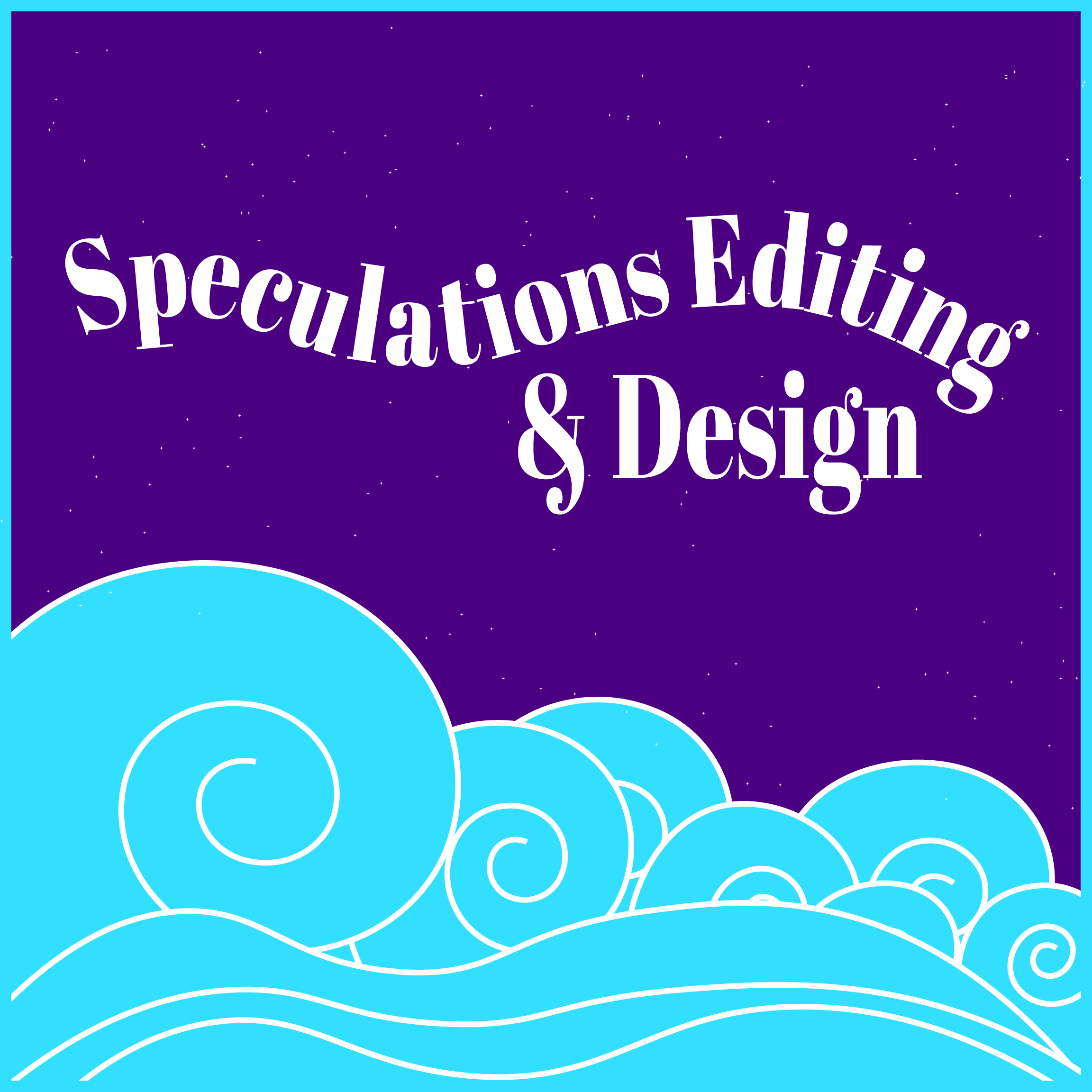
Be First to Comment